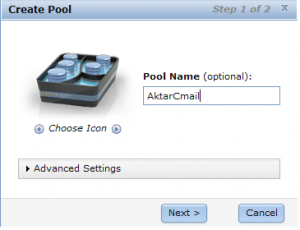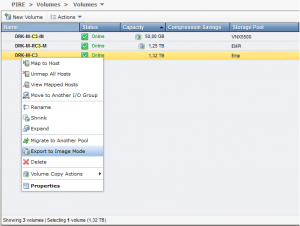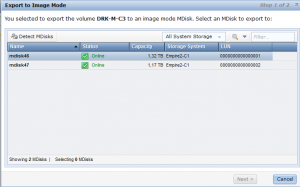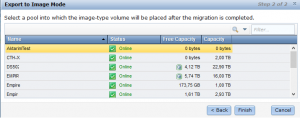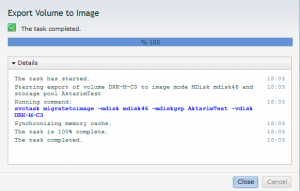It is possible to move SVC luns to IBM V7000 storage It is not an online way but only small outage to move I/O operation to V7000. To start operation you need to complete these requirements:
- connect V7000 as an external storage to SVC
- All luns which you will migrate have to be thick provisioned. If lun is thin provisioned you can create a thick copy and after that delete thin provisioned copy.
Then we can start migration process.
First Create an empty pool without mdisks. This pool has to be same extend size of pool which includes source volume.
ClusterName > Pools > Mdisks by Pools > New Pool
Create V7000 lun which is exact same size on SVC lun and present it to SVC.
Export SVC lun as image mode to V7000 lun seen below.
To do this chose pool which created before. Chose Mdsik which created on V7000.
A migration process begins. This will move lun to V7000 but Host still access this lun through SVC. After migration process you can continue.
Shutdown host. Remove SVC disk mapping to host. (Right click the host in properties at Mapped Volumes tab note the SCSI ID.) Remove V7000 lun mapping to SVC. Then Map V7000 lun to host with same SCSI id on SVC lun.
Start host and control disk.
After this operation SVC will have a cluster error. Delete unmapped volume and run fix procedure on SVC.